Cannot install tasker from google play store
It's really frustrating.
I was running an app that I had already paid 4400 won ($4) to purchase and install from the Google Play Store.
At some point, I kept getting pop-ups telling me to use the version I purchased from the play store, and I kept getting links to install tasker in my web browser! I couldn't use the app.
No, I'm not using a cracked version, and I paid $4 to use it from the play store, so why was I getting this error?
It's really frustrating.
I tried reinstalling, but the app doesn't install and the "install" button becomes active again. This happens repeatedly.
I've captured it on video, please fix this issue.
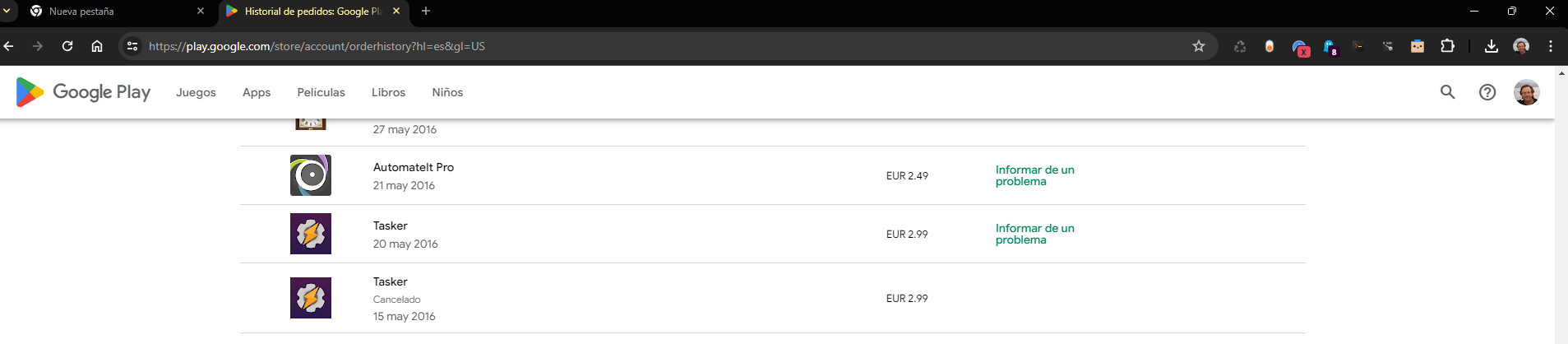 But whan starting tasker, I am delivered inmediately to a new purchase. See I finally purchased on May 20th 2016.
But whan starting tasker, I am delivered inmediately to a new purchase. See I finally purchased on May 20th 2016.
