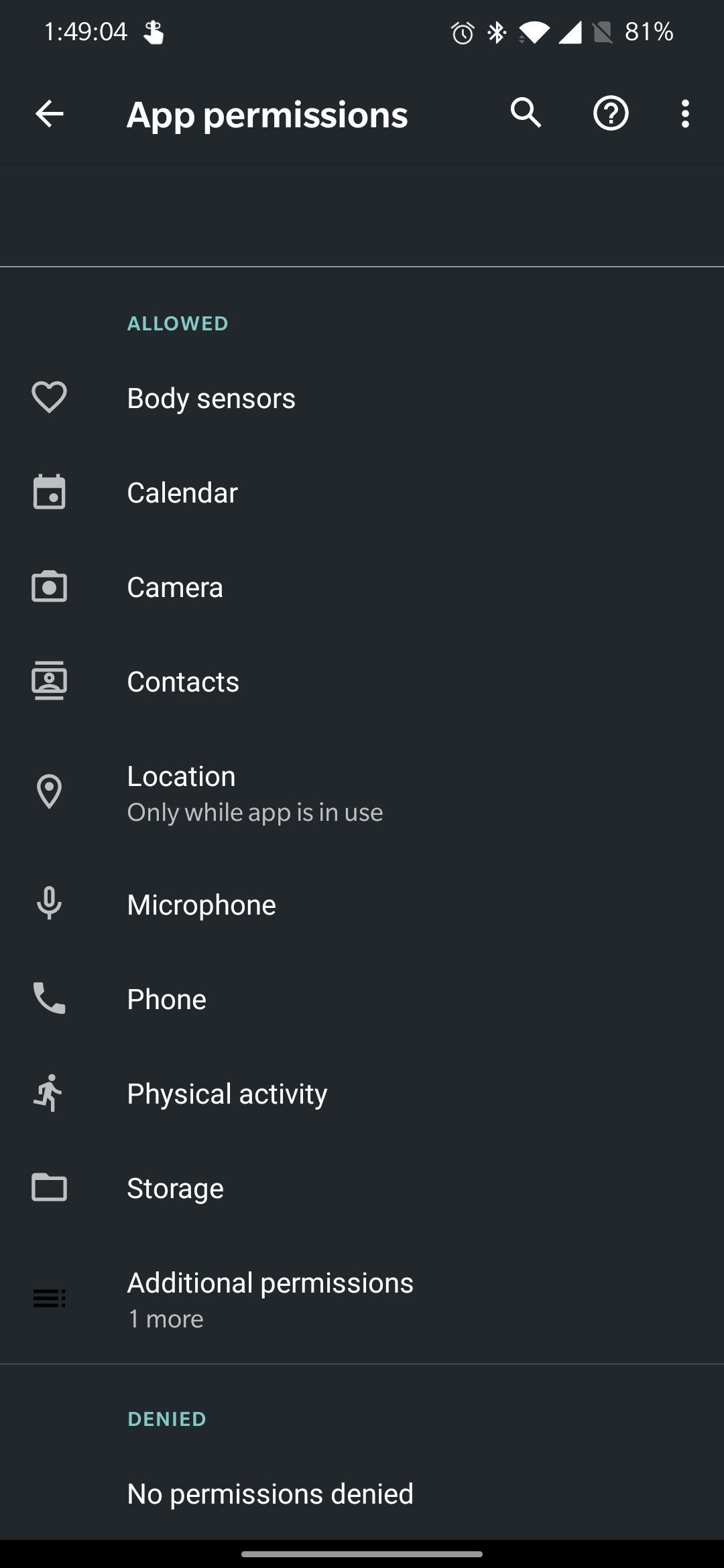Permissions Issue after uninstall/reinstall
Oneplus 7 Pro. Rooted. Oxygen OS 10
I accidentally uninstalled tasker, but I was lucky enough to have a recent backup. Upon reinstalling, a few of my tasks give me permissions errors.
1) One of my tasks I use as an alarm. The "Music Play" action gives the following error:
code 3: java.io.FileNotFoundException /storage/emulated/0/Alarms/spring.ogg: open failed: EACCES (Permission denied).
I even went to grant document tree access and selected the root folder and it still doesn't work. That file does exist in that location too. I also tried setting up another task that requires me to browse files on my internal storage and it shows no files or folders while "browsing". Just blank. Storage permission is granted in settings.
2) One of my tasks sends a text using the "Send SMS" action. When I try to run it, I get an error saying I need to enable Send SMS permissions. Then it brings me to my android settings for tasker. I click on permissions. And there are no options to enable SMS permissions. In fact, all the permissions here I've already enabled. It even says "No permissions denied" at the bottom.