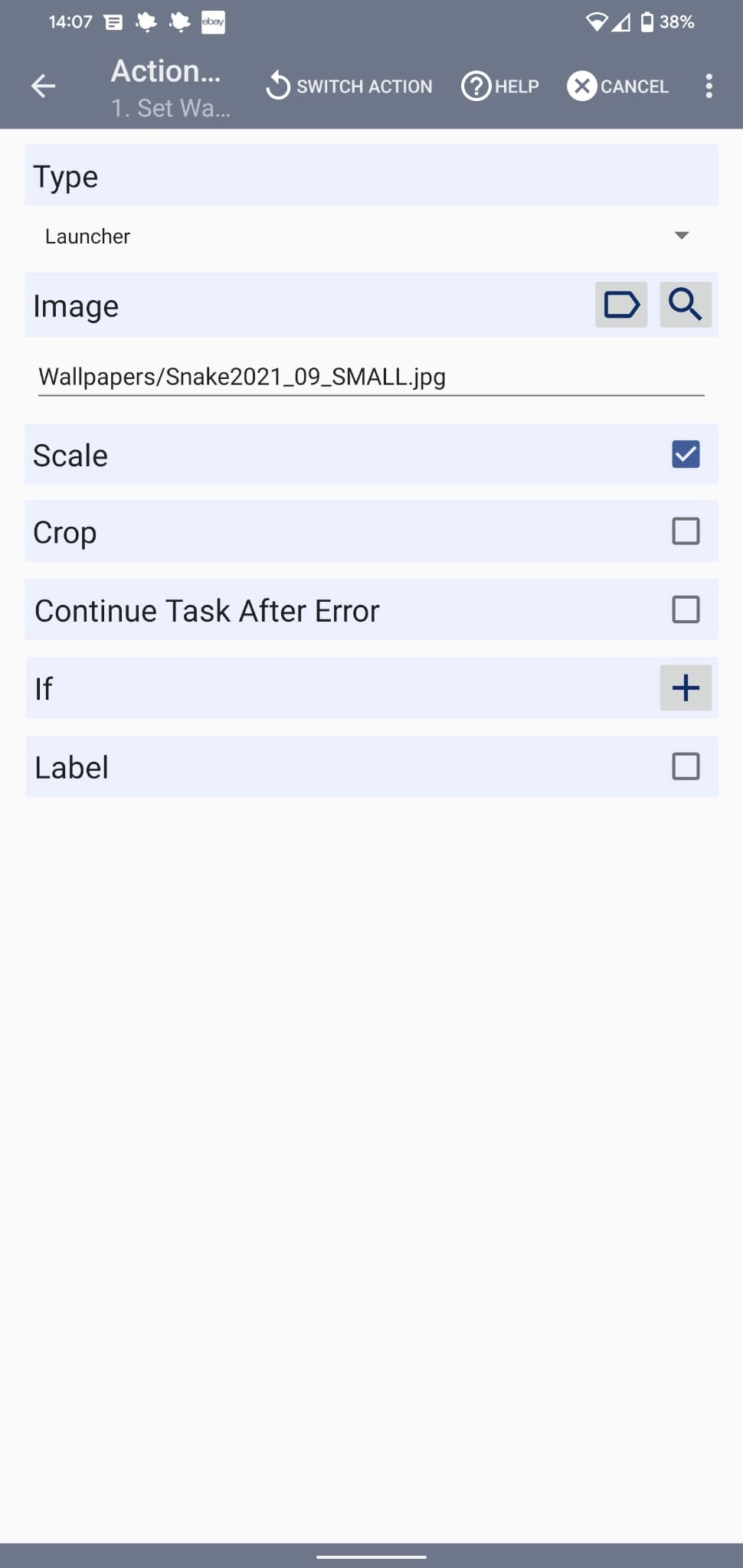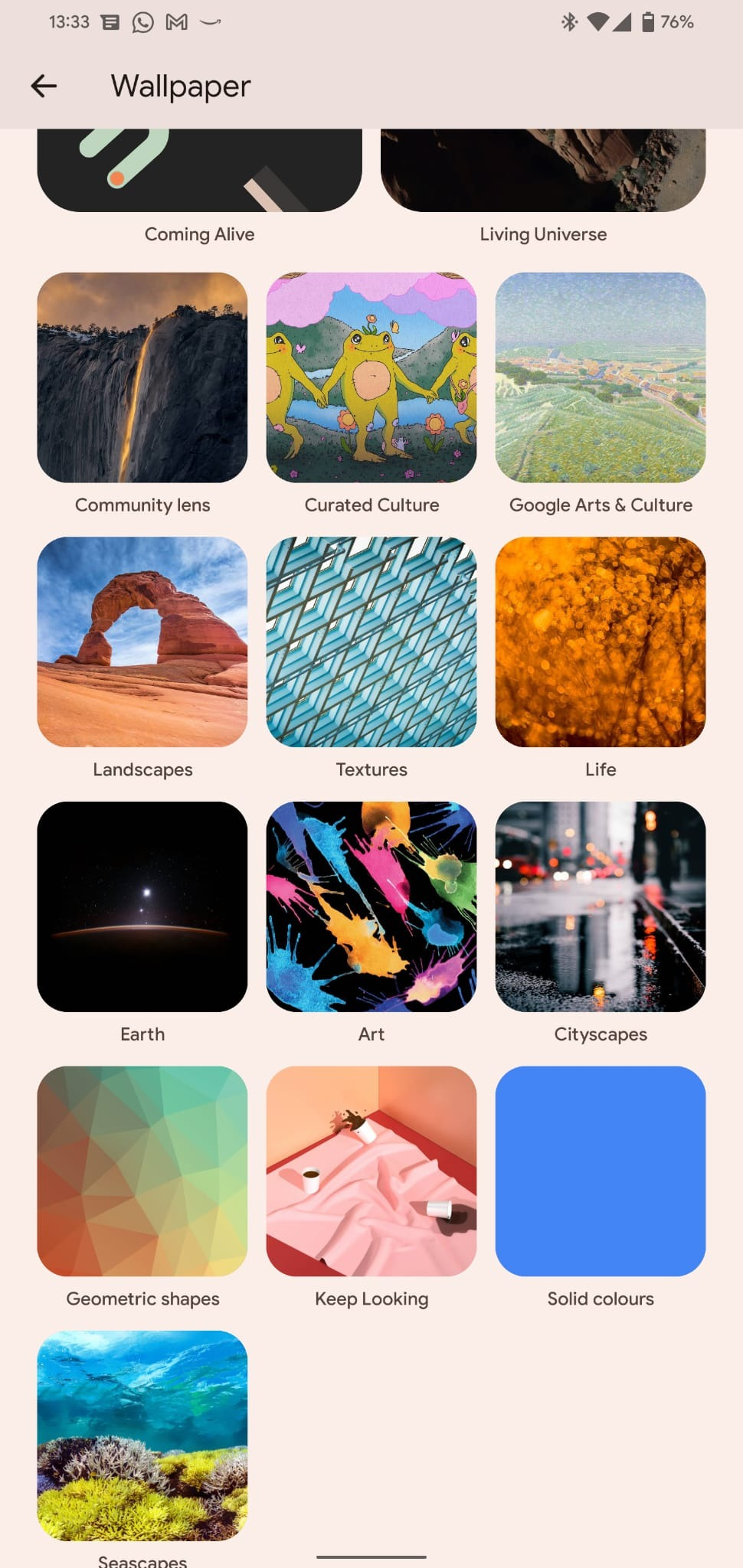Set wallpaper not working on Google pixel 4 xl
The set wallpaper task used to work fine until an android update some time back.
For a few weeks now this hasn't been working. Instead of setting the wallpaper to the selected image, it sets it to an image I don't recognize (the one in the attachment).
I am also attaching a screenshot of the task