SMS rule does not trigger
Pixel 3 Android 11
Used to work. Do I need to set some new permissions?
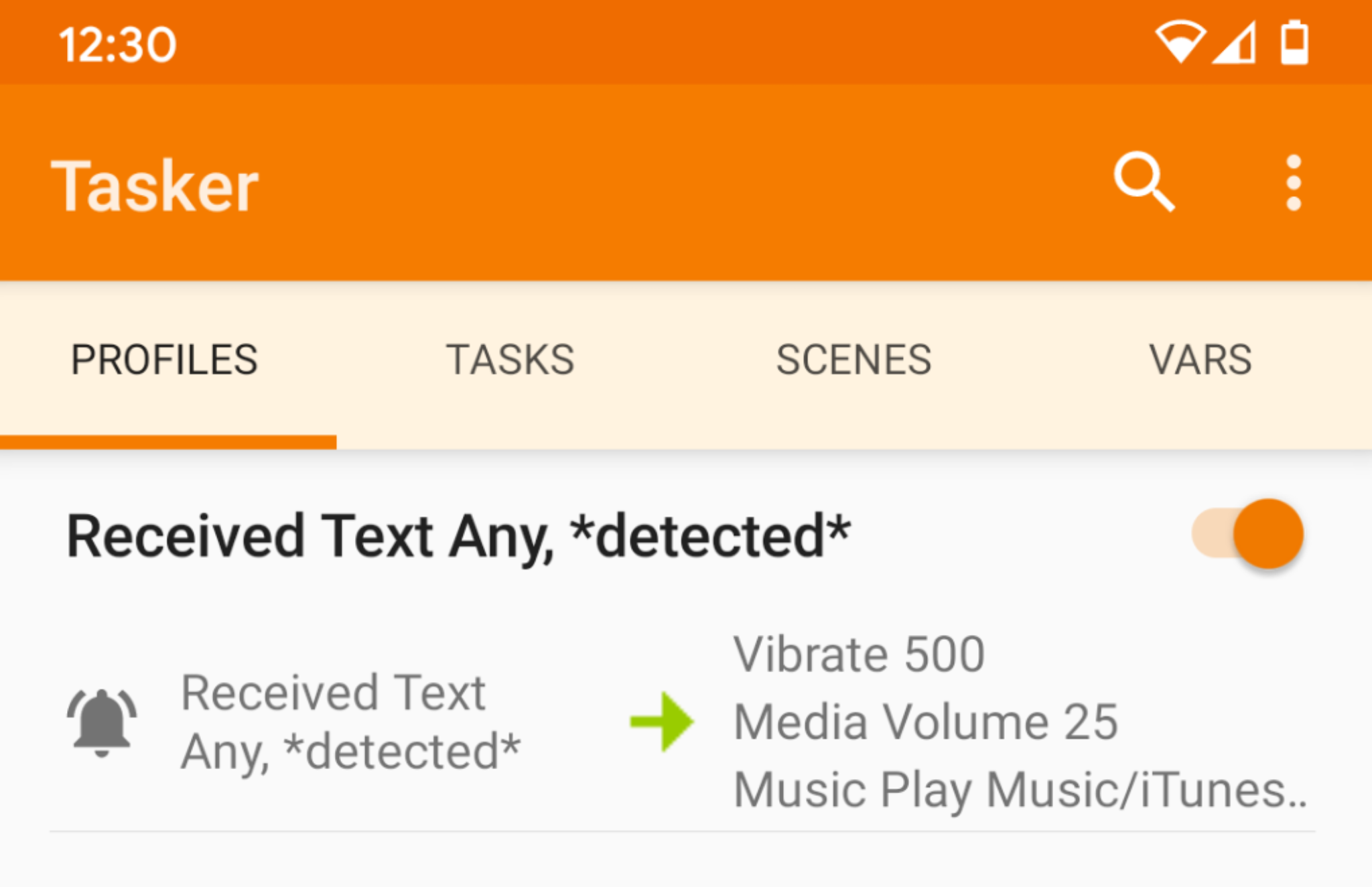
I rebooted the phone and it started working again. I made no changes other than rebooting. Thank you so much for working with me to resolve this issue.
<TaskerData sr="" dvi="1" tv="5.8.5"> <Profile sr="prof4" ve="2"> <cdate>1563864799736</cdate> <edate>1625326519134</edate> <flags>1</flags> <id>4</id> <mid0>5</mid0> <nme>Basement Flood</nme> <Event sr="con0" ve="2"> <code>7</code> <pri>0</pri> <Int sr="arg0" val="0"/> <Str sr="arg1" ve="3"/> <Str sr="arg2" ve="3">*detected*</Str> </Event> </Profile> <Task sr="task5"> <cdate>1563864811320</cdate> <edate>1624644803161</edate> <id>5</id> <pri>6</pri> <Action sr="act0" ve="7"> <code>61</code> <Int sr="arg0" val="500"/> </Action> <Action sr="act1" ve="7"> <code>307</code> <Int sr="arg0" val="25"/> <Int sr="arg1" val="0"/> <Int sr="arg2" val="0"/> </Action> <Action sr="act2" ve="7"> <code>445</code> <Str sr="arg0" ve="3">Music/iTunes Music/Rush/Exit...Stage Left/03 YYZ.m4a</Str> <Int sr="arg1" val="0"/> <Int sr="arg2" val="0"/> <Int sr="arg3" val="3"/> <Int sr="arg4" val="1"/> </Action> </Task> </TaskerData>
Using the Android "Messages" app I sent myself the text "detected". The send button contained the text "SMS". The rule didn't fire.