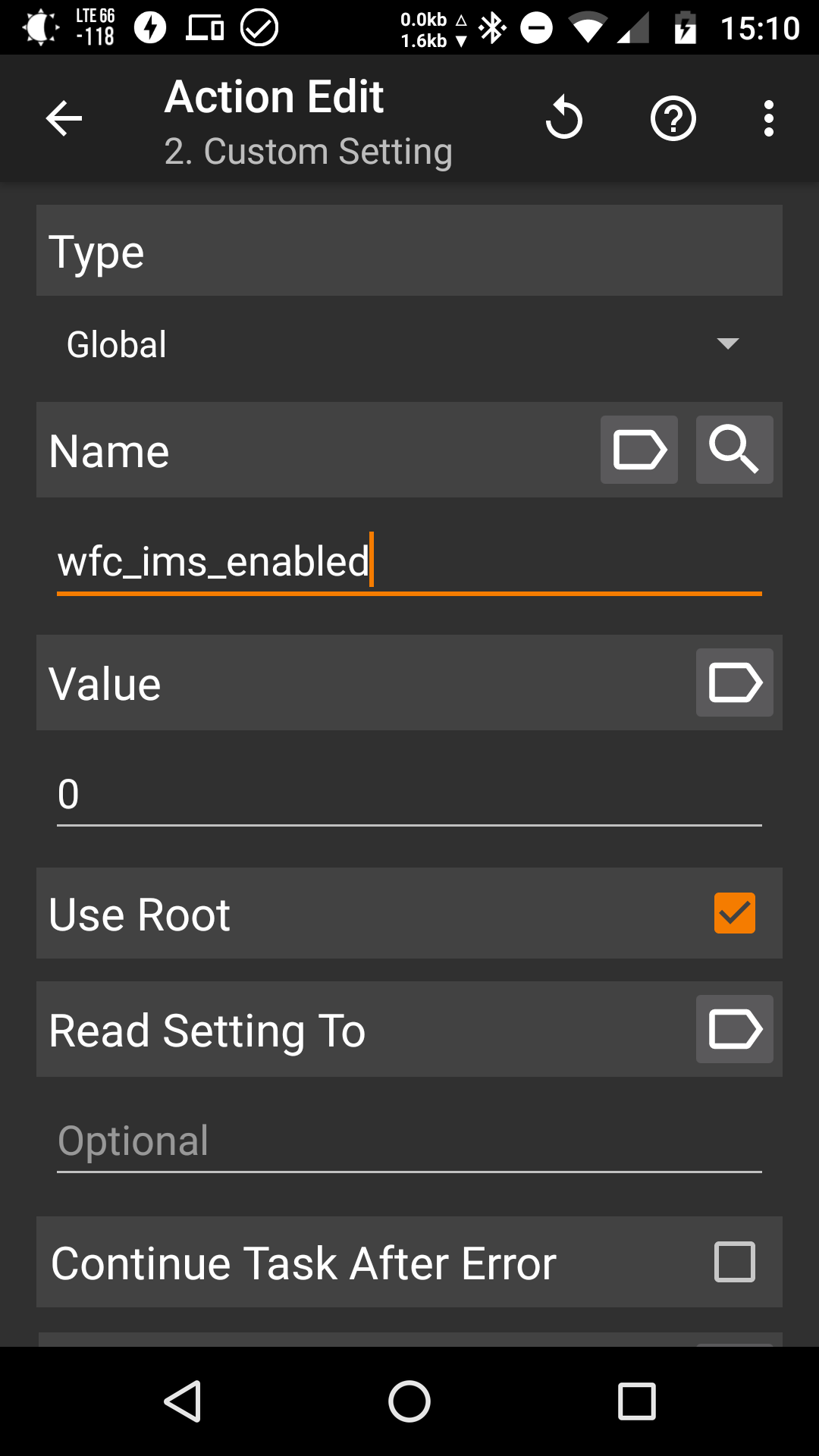Wi-fi calling switch
Can't find a way to turn it on/off with Tasker, could you add it?

Can't find a way to turn it on/off with Tasker, could you add it?

I know this is a year-old post, but in case anyone else is trying to do the same thing. I found the actual setting name required is "wfc_ims_enabled" (wfc = Wi-Fi Calling; ims=IP Multimedia Subsystem, used for voice/text over Wifi as well as VoLTE, though VoLTE has its own toggles). Set this to 0 to disable, 1 to enable. Since my phone is rooted I just used that checkbox to avoid permissions problems, but there's probably an alternate way for non-rooted devices. There's also "wfc_ims_mode" that can be 2 for Wifi Preferred or 1 for Cellular Preferred, but this has no effect unless wfc_ims_enabled is set to 1, so there's normally no need to change it. This is on Android 7.0, btw - other versions might differ.