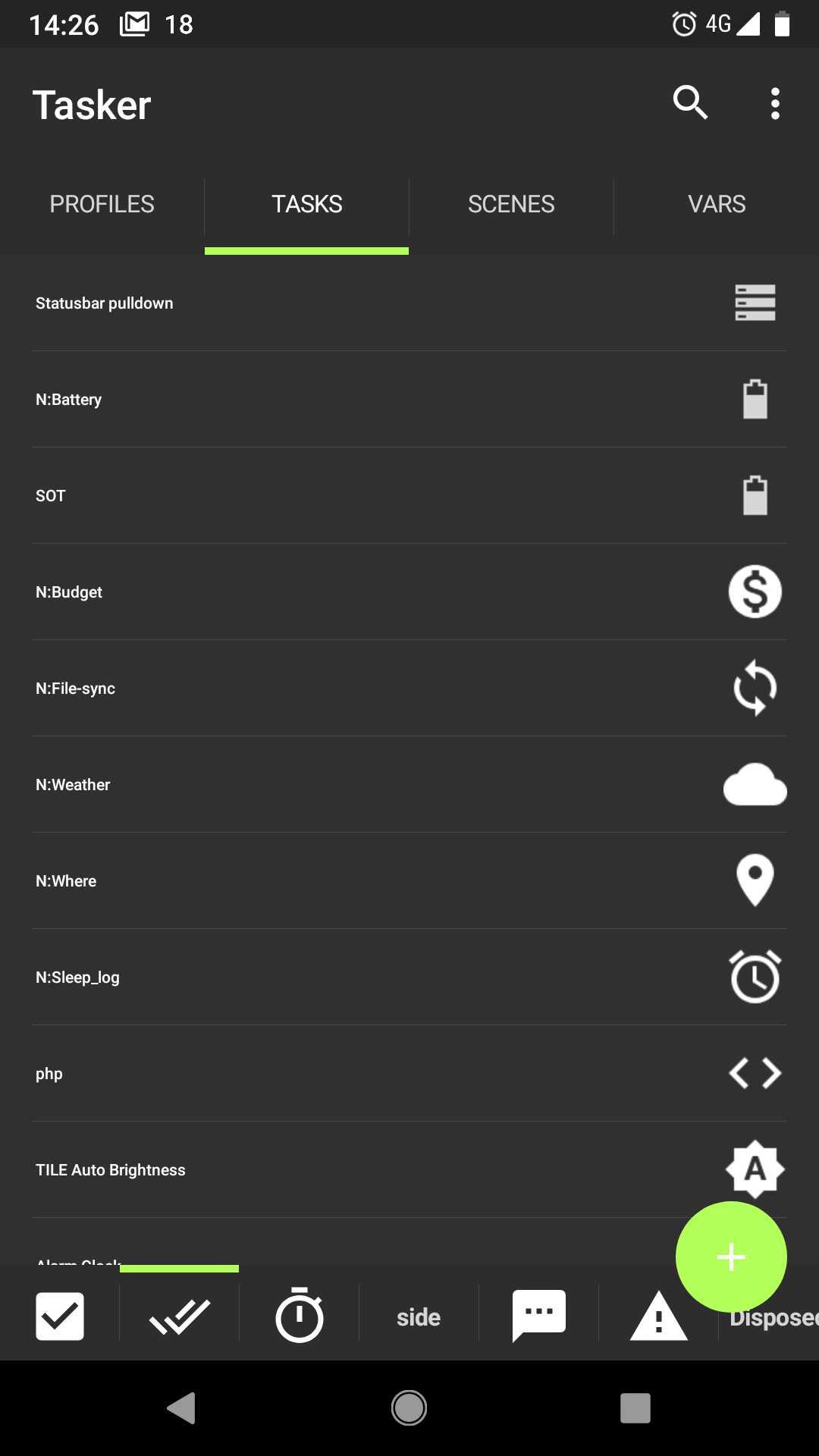Is it possible to do a little something with the main screen Ui, specifically the + in a circle on the bottom right that lets you create new profiles.
The screen shot shows how the icon half obscures the last section on the bottom of the screen. To be honest the whole placement looks a bit bodged, there is lots of space in the title bar for that icon (between the search icon and the Tasker word) Wouldn't it be a better use of space to insert the + icon there?
The point being that the + icon isn't obscuring any other items or text like it does now.