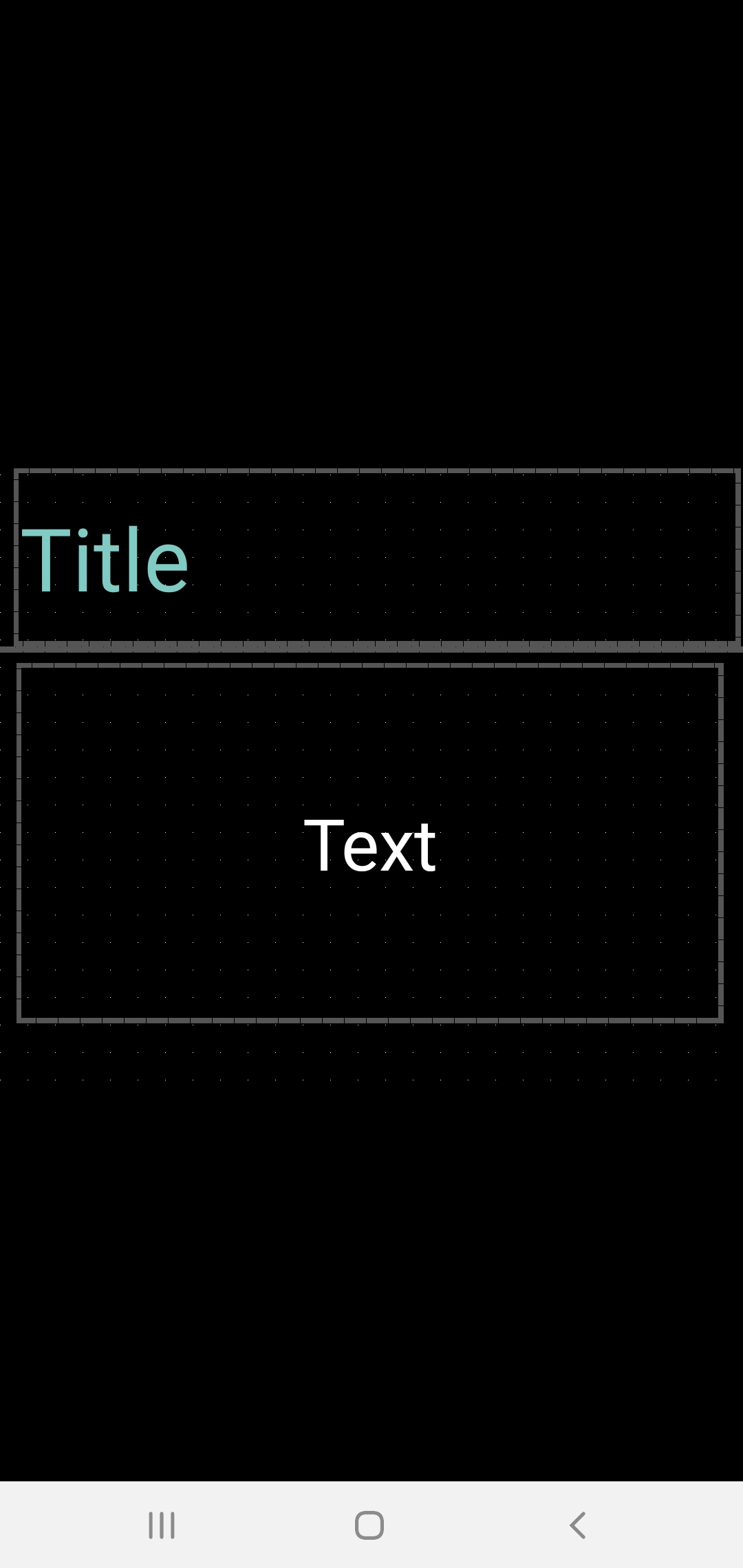Scene Editor tools text barely visible
When choosing the Device Default Auto theme in Tasker Preferences and the phones Dark Mode is not enabled, or choosing the Device Default Light theme, the tools text in the scene editor is barely visible. The text color is black on an almost black background. See attached Image.