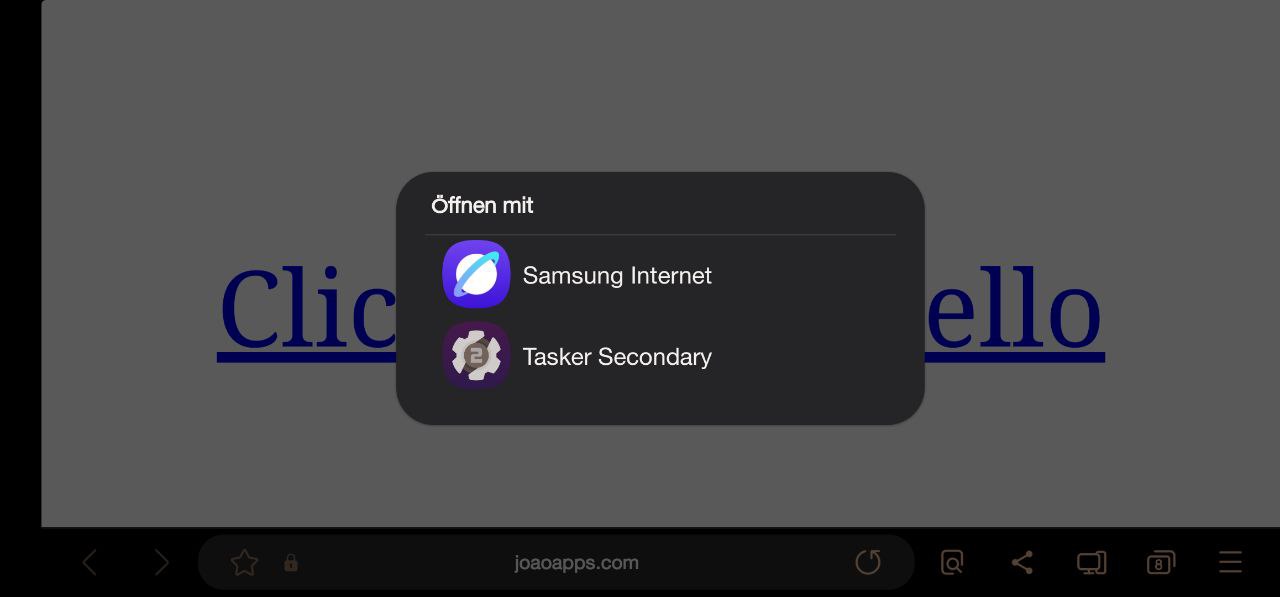Secondary urls are not anymore standard opened by Tasker
Hi.
I use links linke "tasker://secondary?app=tc" to launch apps from my walltablet dashboards via Tasker.
This was working fine, one click and the action started.
But after updating Play Store Tasker version from 6.4.15 to 6.5.9 the browser asks me how to handle the links.

Tested on Samsung Internet and Chrome.
So now I need two clicks where before one was enough.
How to get the "old" behavoir back?
Thanks in further!