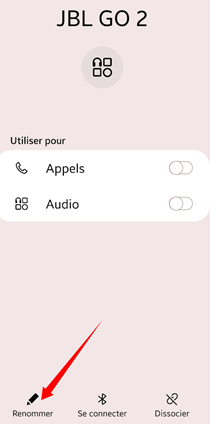BT Connected => Select BT Device. Also display custom device name


Sure,
in Android settings, "connections" , "bluetooth", each device can be renamed with a custom name. It then will be displayed with that name in the "paired devices" list.
But the Tasker dialog always show the original, not renamed, device name.<
If the smartphone is paired with several identical devices (speakers for example, cars in my case) they will appear with the same name in the "Select BT Device"
One had to find which MAC address correspond to which device to find exact one we want to use.
I guess it may not be possible (and can cause upward compatibility problem for Tasker itself) to be able to use use the renamed name as selector activating the profile, but at least maybe it could be possible to have it displayed in the "select" dialog (as a comment for instace) .
How to rename a paired BT device: